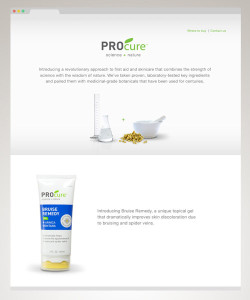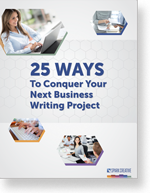Perhaps you’ve heard the phrase WordPress blog — and you wonder what it has to do with business. “Isn’t WordPress just a tool for personal blog posts?” Well, yes and no.
 WordPress was launched as a blogging platform, but has grown to be the most popular content management system (CMS) for full-featured websites.
WordPress was launched as a blogging platform, but has grown to be the most popular content management system (CMS) for full-featured websites.
To be clear, the term WordPress blog might conjure a more technical discussion of the technology and code that makes WordPress work. But, here I offer a simple summary to help you decide whether WordPress is the right CMS for your organization.
1. What Is It — and Why Use WordPress?
The WordPress platform enables you to easily manage website content through a collection of themes, plug-ins, and server-based databases. That may sound complex. But the way it’s packaged is fairly user-friendly.
The WordPress blog user interface (UI) works within any web browser on your computer. In my experience, content editors find WordPress very user-friendly once they log some hours with it.
To be clear, WordPress still offers blogging capability for free. But if you want to create a website that will be hosted at your unique URL/domain, the open source framework enables you to do that.
“WordPress is far more than blogs. WordPress is an open source content management system (CMS) with powerful capabilities.” —Behla Design
Bottom line? Our team offers WordPress blog development because it has become a practical, reliable platform to create websites. It’s especially suited for small- to medium-size companies. WordPress is also a great tool for large companies to publish microsites focused on a product or campaign.
 2. Capitalize On the Versatility of the Platform
2. Capitalize On the Versatility of the Platform
The WordPress blog development community has grown large. There’s a wide range of themes and plug-in options to help make your site look and operate the way you want.
“WordPress is versatile enough to meet any and all of your needs through its extensive features and extensions.” —John Rampton, Entrepreneur Magazine
Here’s more about themes and plug-ins:
Apply Appropriate Design and Structure with a Unique Theme
A WordPress theme is essentially a website template with core functionality. There are dozens, perhaps hundreds of sources for you to acquire a theme for your WordPress blog site. Most themes come with core functionality built around that central purpose and are customizable within reasonable parameters.
Some examples of theme purpose are:
- showcasing a photo portfolio
- advertising a restaurant
- selling small consumer goods
Certainly, a prepackaged theme may not be right for everyone. In that case, a theme can be built from scratch to look and function exactly as you’d like.
Add Specific Functionality with Plug-ins
Essentially, a plug-in provides additional functionally not provided in the core set of features. Some plug-ins are free — others require a modest fee. For example, we’ve installed plug-ins that facilitate lightboxes and submission forms throughout this website.
If you click on the image at left, you’ll see the larger version pop up in your browser.
To encourage visitors like you to access our eNewsletter or download a free ebook, we include a form at the bottom of each web page.
There are hundreds of WordPress plug-ins available to cover a wide range of website enhancement needs.
“Whether you need a simple contact form or a full-featured ecommerce system, there’s a plugin to meet your business needs.” —Kirk Biglione, WP Apprentice
Certainly, there are other content management (CMS) options like Drupal and Joomla that you can choose from (and which we’re well-versed in). But in our experience, most companies find WordPress blog development a very practical option that doesn’t require an out-size investment to maintain.
“WordPress is the perfect starting point for any small business. When you’re ready to customize your website further, it’s easy to migrate your starter website to a web hosting account.” —Kirk Biglione, WP Apprentice
 3. Accomplish a Great Deal, Quickly
3. Accomplish a Great Deal, Quickly
Great advantages to a WordPress blog include speed and flexibility. Certainly, you want to be purposeful in the way you plan your content and organize your site. But, once the broad strokes of content and design are approved, a team can work quickly build out websites for you.
WordPress also enables you to quickly post new landing pages for spur-of-the-moment campaigns. Like an e-mail announcing a webinar, for example. That’s a very attractive feature for marketing managers.
“Whenever you complete a post, you can schedule it during whatever time best suits you and your customers.” —John Rampton, Entrepreneur Magazine
 4. Collaborate with Ease
4. Collaborate with Ease
Another upside to a WordPress blog is that a focused team like ours can spearhead the first major phase of work without many dependencies that might otherwise hold you back. Once your basic website is up and running, your team can collaborate with the development team to shape it and add content. Or, just take it over entirely.
Ultimately, your business will have complete control over the site. That includes setting up passwords, access levels, and other important security measures for administrators, editors, and contributors.
 “Because WordPress hires top-notch developers, you can be certain that WordPress is only going to get better as time goes on.” —John Rampton, Entrepreneur Magazine
“Because WordPress hires top-notch developers, you can be certain that WordPress is only going to get better as time goes on.” —John Rampton, Entrepreneur Magazine
Hopefully, this post communicates a basic understanding of a WordPress blog. If you’d like to offer any comments or submit questions, don’t hesitate to reach out. We employ our own developers, designers, and copywriters to deliver customized WordPress blog development services at a cost that will work with almost any budget.
Get Your Free Business Writing eBook Now
Need to move forward on a difficult writing project? This practical guide will help you get started. Send a link directly to my inbox:
Sources may include:
WordPress Development for Beginners: Getting Started , Daniel Pataki, Smashing Magazine
What Is WordPress?, Behla Design
10 Reasons Why You Should Use WordPress To Run Your Business Website, Kirk Biglione, WP Apprentice
25 Reasons Your Business Should Switch to WordPress, John Rampton, Entrepreneur Magazine